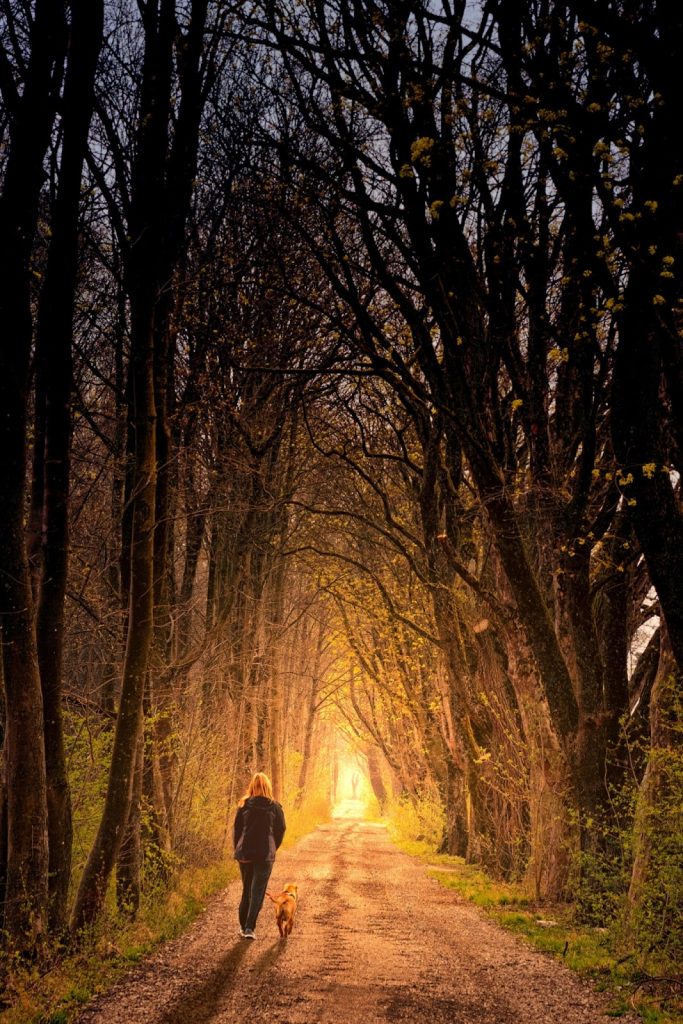There are many more people working from home now than there were ten years ago. Employers are seeing the benefit of offering working from home or hybrid roles. Not only does it save on business costs but it also offers employees a better quality of life. This often results in higher productivity levels.
One of the disadvantages of working from home is it can be solitary. Regular breaks to talk to colleagues don’t happen as they would in the office. If you’re working from home, taking those brain breaks is important. Here’s how you can do it.
Play a Game
If you’ve got five minutes between tasks, playing a game is a great way to take a break. It allows you to reframe your mind and do something you enjoy. There are many online games you can play that only take a few minutes at a time. For instance, solitaire.
The great thing about playing online games is that they keep your brain engaged while you play. You can also set time limits on many games so you know exactly how long you’ve been playing.
Make a Hot Drink
Never underestimate the power of getting up and making a cup of coffee. Keeping yourself hydrated throughout the day is essential and coffee is a great way to keep your energy up during those tedious tasks. Just the act of walking away from your computer screen alone is a great brain break.
To make it more interesting, why not invest in coffee tools so you can make the perfect cup of coffee. You can then sit back at your desk with a tasty treat in hand to spur you on for the rest of the day.
Walk Your Dog
If you haven’t already got a dog, now is the time to think about getting one. They’re great company if you’re spending the majority of your time at home but they’re also great at getting you outdoors. Taking a walk is an excellent brain break.
You’re doing exercise, getting fresh air, and socializing all at the same time. Taking a dog for a walk is a good way to get to know other dog walkers in your area and have a complete break from your work.
Meditation
Meditation is an ideal way to take a break when you need one because you can do it for as much time as you give yourself. If you have five minutes to spare or twenty five minutes to spare, meditation works. Step away from your work space and enter a room where you can feel calm.
Meditation allows you to empty your mind and use breathing techniques to relax. It’s one of the best ways of lowering stress levels and allowing you to return to your work with a fresh perspective.
Stretching
CEOs of large companies have started to see the benefit of allowing their employees to take exercise breaks. For instance, some companies have created Yoga rooms in their office space so employees can take part in classes or use the room when they need a break. Why not try this at home?
Many people who sit in an office chair for hours everyday find themselves aching or in pain after time. Stretching is important for all muscles and joints, especially when they’re not in use for long periods of time. Take a few short breaks each day to stretch and you won’t be distracted by discomfort.
Healthy Snacks
When you’re working from home, it’s much easier to reach for a snack whenever you fancy it. Although there’s nothing wrong with a tasty treat every now and then, you should be conscious of the snacks you choose and their effect on your brain. If you find yourself lagging towards the end of your working day, you’re not the first and you won’t be the last.
This is time to reach for a healthy snack that will boost your energy and brain power. For instance, a banana or a smoothie are ideal for helping you get through those last few hours.
Read Outside
Reading is a great distraction. It can transport you to a different world and let you have a brain break you don’t want to come away from. When you pair this with sitting outdoors in the fresh air, you have the best of both worlds.
As soon as you see a dry and sunny day, there’s no better way to give yourself a break.
If you’ve found this article helpful, take a look at the others.